Construction Collaboration: PDF Secrets Part 3 – Large Format Drawings and Markups
Carol Hagen
JULY 28, 2011
Collaboration on large format construction drawings often has the expectation that all the team players have the same tools. Architects and engineers spend countless hours in AutoCad then share their drawings with the General Contractor. But not everyone on the construction team is fluent in AutoCad nor has a licensed copy.







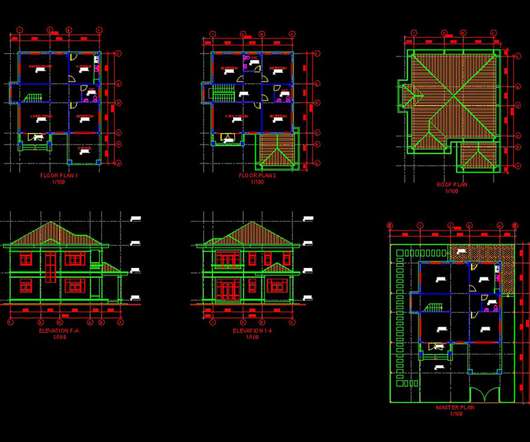









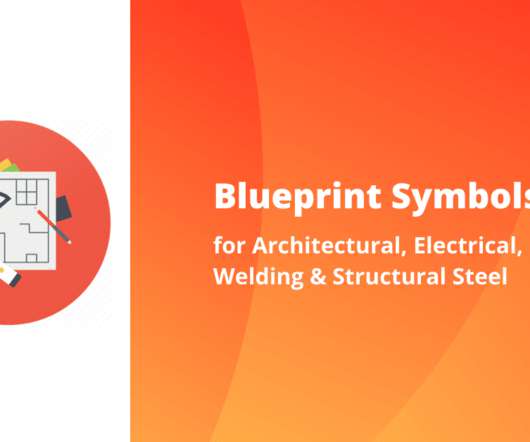










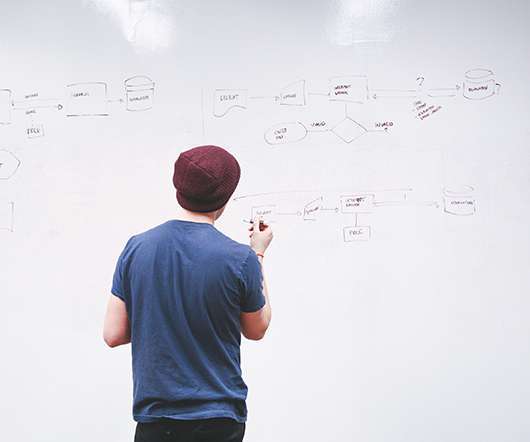

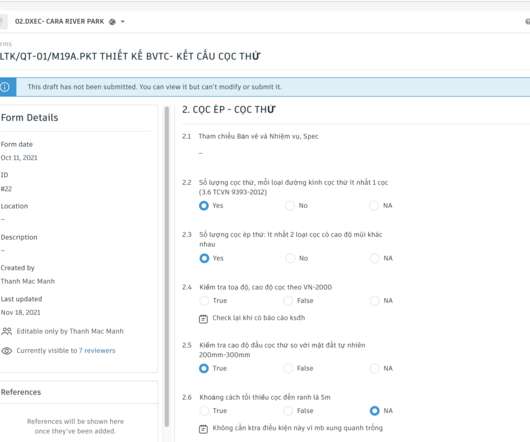













Let's personalize your content